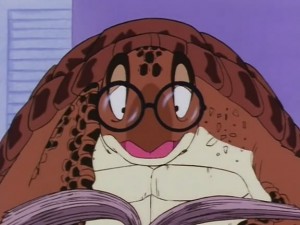There is truthfully not a lot I miss about high school, but of course there are exceptions worth noting. Two that I can think of right now are: 1) “Mortal Combat” during football games and 2) playing “The Victors” during football games (especially during Homecoming in the pouring rain!). It was an amazing feeling of being one with your school, something I haven’t felt anywhere since. Go Na Ali’i!!
All posts by admin
Umigame is the coolest turtle in the world
SPEED – Shooting Star (live)
I spent about an hour surfing on YouTube to procrastinate doing actual work or J-Term reading. It started because this Shimatani Hitomi song was stuck in my head and I was trying to figure out what song it was (I’m not a huge Shimatani Hitomi fan by any means, but this song was very catchy). From there I ended up jumping from video to video, before I found this:
The song is “Shooting Star.” It was originally recorded by this 90s group called “HIM,” and was later covered by a singer named Hattan Amika. The song was used as the theme song for this Japanese drama called “LxIxVxE” that I watched exactly one episode of. Nonetheless, I did love the theme song, and I remember thinking that the actresses from the Japanese drama were pretty talented…or, maybe just pretty.
I didn’t realize till a little later that the actresses were from this music group called “SPEED.” Aside from the fact that I liked the theme song of the drama two of the members appeared in (which, I emphasize, was NOT sung by SPEED but rather by Hattan Amika), this group was notable to me for three reasons: 1) the group was started in Okinawa, 2) they shot their most popular single’s promotional video right here in Hawaii, and 3) my college friend James Wang was in love with them. I’m posting this video partly in honor of this song that I still really like, but also partly in honor of James Wang, who I still consider to be one of my closest friends, even though he’s gotten married and relocated to Japan.
The group broke up back in 2000 but got back together about four years ago (has it been that long? I feel very old.). Mind you, I did not realize that this group existed until after they had broken up. The video above was made before they broke up the first time, which helps explain why they all look so young!
From the minutes of the July 2012 UH Board of Regents Meeting
Item VIII: Personnel Actions
[…]
EVP Johnsrud said that the second item for approval was the Emeritus Title for Dr. Jery Bentley, who served as a well-known and well-regarded professor of history since 1976 at UH-Manoa. Dr. Bentley passed away the previous weekend, after the July 19 Board Meeting agenda was posted. Regent Gee moved, and asked that the Board’s sympathy be expressed to Dr. Bentley’s family. Regent Dahilig second the motion, and Dr. Bentley’s Emeritus title was unanimously approved.
It’s just so sad that Dr. Bentley didn’t live long enough to see his title be approved.
The ironic end to “Netscape Communications Corporation”
I’ve written a lot of “Netscape is dead” posts before, but just as I thought the venerable Netscape couldn’t die again…it did.
Granted the news is old–all of what I’m about to describe happened earlier this year. But the passage of a few months still doesn’t make this story any less interesting for someone who lived through the browser wars of the late 90s and early 2000s, and saw Netscape slowly fizzle and die back in 2003 (granted, only to have the Netscape browser come back to life twice more before dying a final death in 2008).
For those unfamiliar with the story of Netscape, here’s a quick background. Netscape Communications was founded in 1994 by Jim Clark and Marc Andreessen. Andreessen was one of the original creators of the NCSA Mosaic browser, which was released the previous year as the the world’s first web browser capable of displaying graphics, and when Andreeson came over, he brought over several of Mosaic’s developers.
Netscape quickly overtook NCSA Mosaic to become the most popular web browser in the world. On August 9th, 1995, Netscape had its IPO, with its stock offered at $28 per share. By the first day of trading, its stock had soared to $75 per share. The company’s revenue doubled every quarter in 1995. Netscape developed many new technologies that formed the foundation of the web as we know it. We still use many of these technologies today: SSL (Secure Sockets Layer, which sets up an encrypted communication channel between browsers and servers and is commonly used in Internet financial transactions), Internet cookies, JavaScript (one of the major bases of the dynamic web), and so much more. Netscape even previewed new technology that would allow users to access and edit their files anywhere across a network, no matter what operating system. Netscape seemed unstoppable–without a doubt, the Google of its day.
 Netscape Navigator browser, version 2.02, courtesy Anetode on Wikipedia
Netscape Navigator browser, version 2.02, courtesy Anetode on Wikipedia
All of this got the attention of Microsoft, which began to view Netscape as a threat to their Windows operating system, the mainstay of their business. To undermine Netscape, Microsoft began to offer their own web browser, Internet Explorer, for free, bundling the browser with its Windows operating system. Consumers began to use the free Internet Explorer instead of paying for Netscape. This dried up Netscape’s revenue stream and put the company in dire straits.
At around this time the Justice Department began to investigate Microsoft for violating anti-m.onopoly law, namely the Sherman Antitrust Act. A judge in 2000 would ruled that Microsoft had illegally used anti-competitive means to “thwart” the Netscape browser–an appellate court would, in June 2001, affirm the judge’s findings. Although the Justice Department determined that Microsoft had broken the law, it was too late for Netscape. In 1998, Netscape, which was in a gloomy financial situation, was bought out by AOL for $4.2 billion. There were thoughts at the time that AOL would start to bundle its online internet service with the Netscape browser, but this was never done on the Windows platform.
As an AOL subsidiary, Netscape continued to develop the Netscape browser for several more years, but Netscape continued to lose market share to Internet Explorer. AOL did sue Microsoft on behalf of Netscape for civil damages due to Microsoft’s violations of anti-trust law. Microsoft would later settle the case for $750 million in May 2003. Just two months later, AOL laid off its remaining Netscape developers and ended development of the Netscape browser and essentially killed off Netscape as an operating subsidiary. AOL would later resurrect the browser twice, as I noted above, before ending development for good in 2008.
Despite the end of Netscape development, the Netscape brand itself continued to live. For many years, Netscape.com continued to run as a relatively popular web portal. AOL later used the Netscape brand to launch social news media portal (since discontinued) and, later, turned the brand into a discount internet service provider. Netscape Communications Corporation, as a legal entity, continued to exist as a non-operating subsidiary of AOL (as shown in AOL’s 10-K filing for last year). Most importantly, the corporation continued to hold key assets, including a huge number of patents that were developed by the company while it was still an active technology firm.
Well, no more. In April of this year, AOL announced that it was selling a huge number of patents to Microsoft. It soon became clear that the patents that were sold were the patents that were developed by and assigned to AOL’s Netscape subsidiary. So, ironically, Microsoft, the company that for all intents and purposes, killed Netscape, ended up purchasing Netscape’s underlying technologies.
But it gets even more bizarre. The SEC filing that AOL filed to disclose the sale shows that AOL was structuring this sale, “as a purchase of all of the outstanding shares of a wholly-owned non-operating subsidiary of the Company and the direct acquisition of those patents in the portfolio not held by the subsidiary. ” The Wall Street Journal later reported that the non-operating subsidiary that was being sold to Microsoft was Netscape Communications Corporation. That’s right. AOL bought Netscape (though the WSJ clarified that although the Netscape company was sold to Microsoft, AOL retained the rights to Netscape’s brand name and trademarks).
Snooping around the remaining vestiges of Netscape that exist online, the evidence suggests that the WSJ was correct and that Netscape Communications Corporation, as a company, no longer belongs to AOL (though AOL still owns the Netscape brand). First, the Netscape ISP website is now copyrighted to AOL. This is important because the Compuserve ISP website that AOL also operates (and is an exact clone of the Netscape ISP website) is not copyrighted directly to AOL–it is copyrighted to “CompuServe Interactive Services, Inc.,” which is an AOL subsidiary. It is also worth noting that only a year ago, Netscape’s website was copyrighted to Netscape, not AOL. Finally, Netscape ISP used to use a Terms of Service and Privacy Policy that was had the user enter into a contract directly to Netscape Communications Corporation. This Terms of Service and Privacy Policy were swapped out for new policies that created contracts with AOL, Inc. only a few days before the AOL-Microsoft patent deal was announced. Definitely not just a coincidence.
So, Netscape Communications Corporation, as a legal entity, now belongs to Microsoft. Who could have seen this coming in 1993, or even in 1998?
The story doesn’t end there, though. Two weeks after the AOL-Microsoft patent deal was announced, Microsoft announced it was selling these same patents to Facebook.
This is where the irony gets even better: Marc Andreessen, one of the founders of Microsoft, sits on Facebook’s board of directors. So, in a way, at least part of Netscape ended up in the hands of one of the major players who helped create it, bringing the heart and soul of Netscape–its technology–in a full circle.
Places Jordon Wants to Go Part 11
Palmyra, Syria – Photo by Zeledi, used under a Creative Commons Share-Alike 3.0 license
Palmyra – the beautiful ruins of an ancient city in modern-day Syria.
Thing that made me crack up tonight
Forays into PHP and MySQL
I expressed a desire in an entry from last November that I wanted to learn, among other things, PHP (and its integration with MySQL, a relational database management system). I haven’t had the time to do any of that with my ridiculous schedule but I finally got a chance to start my foray into PHP this week. Despite the popularity of PHP, just getting the darn thing up and running was in itself a challenge for me, and it took two days and at least four separate installations before I finally got it right.
Using a six-year old PHP/MySQL guidebook, I started off by downloading and installing MySQL, which was a very straight-forward process. I then downloaded the Apache HTTP server to my laptop, on top of which I was was going to run both MySQL and PHP. This was also fairly straight forward. It was when I tried to install PHP that I hit a wall.
I downloaded the latest version of PHP, 5.3.x, which, I later learned, is incompatible with Apache HTTP server 2.2, for whatever reason. I failed to realize this for a couple of reasons: 1) my six year old PHP guidebook wasn’t aware of this because Apache was still on version 2.0 and PHP on version 5.0.4 when it was published, so it would have no clue; and 2) because I was relying on the guidebook, I didn’t read the software documentation or download instructions, which clearly stated that PHP 5.3 didn’t work with the version of Apache I had installed.
The solution? Uninstall PHP and install PHP 5.2.x. This didn’t quite work either, however. When I tried to configure my new version of PHP with Apache server, I figured out I was supposed to download the “thread-safe” version of PHP–I had downloaded the non-thread-safe version. Therefore, I reinstalled PHP for a third time.
When I tried to configure the darned thing yet again, I still couldn’t get Apache to recognize my installation of PHP. I later found out that I was using illegal characters in the the PHP .ini file and the configuration settings for Apache; however, I had no clue what was wrong at the time and my efforts to diagnose the issue online were unsuccessful. I ended up reinstalling PHP yet again; this time using a pre-made installer instead of a ZIP file. Still no cigar.
It took me a full day to figure out what the problem was. I was using an online installation guide to try to get PHP up and running once I figured out my six-year-old guidebook wasn’t cutting it. However, when I was cutting and pasting configuration settings from the website to my computer, I was unknowingly taking formatted Unicode character with me.
For example, when I copied
doc_root = “C:Program FilesApache Software FoundationApache2.2htdocs”
into my configuration settings, I was copying formatted quotation marks with it. Instead of “”, I should have been using “”, the unformatted version of quotation marks. The use of these stylized quotation marks did not fit within the syntax needed for the configuration files. This later helped solve my problem of not being able to get MySQLi to work as well.
Anyway, I finally got Apache server on my laptop, with PHP and MySQL enabled, so my foray into moving to the dynamic web is finally moving again. Wish me luck.
Behavioral Economists
Behavioral economics is an interesting branch of economics that combines economics and psychology. It studies personal decision making in the context of economics. Perhaps the best way to view the field is as the field that studies why people do not follow the “economic rules of life,” which I’ve generalized in my previous entry. Why do people make economic decisions that do not appear to be rational? Why do they not respond to certain incentives? Does realization of opportunity cost make a huge difference in decision making?
Individuals in many humanities and social sciences fields tend to strongly dislike this field (including several of my history professors). In my experience, their main question tends to be: “How accurately can one use science to examine human decision making?” Can we really decipher human decision making on the basis of a scientific model? Those in the humanities are more inclined, I think, to view the human mind on a, well, humanist level. Specifically, I think they view the human mind as being filled with a lot of human values and concerns that science cannot necessarily detect and quantify scientifically.
How abstract is the human mind? To what level can we use the scientific method to predict human choices? Are we really as “human” as we perceive ourselves to be?
Just some thoughts as I am forced by Maruel to think about how economics can be used to bring about some sort of institutional reform to Hawaii’s public sector and education systems.
The economic rules of life
- Incentives
- Rationality (or lack thereof)
- Trade-offs
- Opportunity costs
- Lack of “free lunches”
One can think of life in a much more rational sense once one considers these five perspectives.